
Live abroad
Revolut in Thailand: All you need to know about using your card in the Land of Smiles
Destinations
Joanna Horanin
Hi, I'm Joanna, the author of The Blond Travels. In the worlds of Thailand and Portugal, I feel like a fish in water - and it's no coincidence! I've been exploring Thailand for over a decade, and I've settled in Portugal for 6 years now. My mission is to support Dreamers - just like you - in discovering these fascinating countries and helping those in love with them find their own place on Earth, preferably for good! Let's uncover these unique corners of the world together.
Do you have a Revolut account or you’re thinking of getting one? Find out all about using it in Thailand.
Personally, I love Revolut. It has helped me with my banking abroad a lot of times. I have been using it for my business, too. Except a few small issues I’ve had, I’m really happy with it. In this post I will tell you what Revolut is and if and how you can use it in Thailand.

One app, all things money. From easy money management, to travel perks and investments. Open your account in a flash.
Get a free accountWhat is Revolut?
Revolut is a virtual bank account. You get a card and an account associated with that card. All the banking takes place in an app, online.
In the app you have everything you need:
- Your main account in your main currency
- You can open other accounts in different currencies, including Thai Bhat
- Your cards – the app shows you all the physical cards you have, plus it has virtual cards, which you can use for buying things online
- Stocks – you can buy and sell stocks through the app
- Vaults – savings accounts – in some countries they work like ISAs, in others they are only to put money away for small things.
Except that:
- You can transfer and send money to any account
- You can send money to another Revolut account
- You can split bills
- You have additional benefits, such as travel insurance, rewards, access to airport lounges
- You can book accommodation
- You can talk to a consultant online if you have questions or problems.
Having the account allows you to open multiple currency accounts, exchange the currencies online. You can also send and receive money within seconds!
Can you use Revolut in Thailand?
Yes, absolutely. Revolut in Thailand works really well. Everywhere, where you can pay with a card, your Revolut will work.
Sign up to Revolut now. It’s very easy, quick and stress-free.
How to open a Revolut account?
You can open the account in a few easy steps.
Opening your account when you don’t live in Thailand
- Click here
- Insert your telephone number
- You will be sent a code to the phone number you chose. Put the code on the next screen that will appear
- Choose the country of your residence
- Insert your full name and surname
- Choose a revtag – this is simply a nickname, which you can use when giving another Revolut’s user your details
- Insert your date of birth
- Insert your home address
- Put your email address
- Take a selfie – The app will ask for access to your camera, allow it and take a selfie as instructed
- Provide proof of address and a photo of your ID
- Choose a PIN – You will use it to log in to the app
- Choose a package you’d like to use. Revolut has a few, including the Premium package, which gives you things like travel insurance and other benefits
- Choose a card that you like. You can choose a physical card or a virtual card
- Add money to the account, if you want. It’s totally fine to not to add anything for now
- Wait for your account to be approved – it takes a few days
You will get a notification when your account is ready. Revolut will send you a card to your chosen address, you will be able to sign in to the app and start using the account straight away.
Opening your account when you live in Thailand
This is a bit more tricky as you can’t open Revolut with a Thai address, but it is doable.
- Click here
- Put your phone number in. It can be a Thai number
- You will be sent a code to the phone number you chose. Put the code on the next screen that will appear
- Choose a country of your residence
- Insert your full name and surname
- Choose a revtag – this is simply a nickname, which you can use when giving another Revolut’s user your details
- Insert your date of birth
- Insert your home address – The address needs to be from your home country. A Thai address won’t be possible
- Put your email address
- Take a selfie – The app will ask for access to your camera, allow it and take a selfie as instructed
- Choose a PIN – You will use it to log in to the app
- Choose a package you’d like to use. Revolut has a few, including the Premium package, which gives you things like travel insurance and other benefits
- Choose the type of the card you’d like. Here you can order a physical card sent to your Thai address or a virtual card, which doesn’t need an address.
- Add money to the account, if you want. It’s totally fine to not to add anything for now
- Wait for the account to be approved and the card sent to you.
Watch this quick tutorial on how to open a Revolut account.
Currency exchange and conversion
Revolut allows you to exchange currency within the app. Before I tell you how to do it, please remember that when you pay with your card, you don’t need to exchange your currency. Simply, choose that you want to pay with Baht on the terminal and Revolut will do the rest for you, using interbank exchange rate.
The same goes for withdrawing money from an ATM. You don’t need to exchange your currency.
However, if you’d like to exchange your home currency to Baht, you can do it within the Revolut app.
First, you need to open an additional Baht currency account in Revolut. This is very easy to do. In the app, click on ‘add new account’ and choose currency account and then the right currency. You will have it immediately in the app.
If you want to change your home currency to Baht, click on exchange below and put the sum you would like to change.
Revolut gives you the real-time exchange rates, so you can always be sure to get the best deal.
Additional benefits
Revolut comes with a lot of additional benefits, like travel insurance. Whenever you leave your home country, your travel insurance is active. Included is the medical cover for up to 20,000 Euros, winter sports protection and luggage and flight insurance. You can also extend it to get a car hire insurance, personal liability and cancelled trips.
In some countries, insurance for your pets and for your everyday purchases are also available.
The app offers various discounts and cash back for purchases online. They are only available for shops based in the country where you registered your card.
How to use your Revolut in the Land of Smiles?
Revolut is an international bank account, which makes paying in Thailand possible. You can use it nearly everywhere. Here’s what you can do with it.
You can pay for your purchases in larger shops and supermarkets. Remember that in Thailand there are still a lot of very small establishments that don’t accept cards at all. That’s why it’s good to have cash with you.
When paying by card, you’ll be informed that you will be charged a fee. The terminal will ask you if you’d like to be charged in your home country’s currency. Press no and ask to be charged in Baht. This way you’ll avoid paying a 3% fee.

Use Revolut to pay online. To be safe, instead of using your regular card, use a virtual one, which becomes invalid once you’ve paid.
If you’re going to Thailand for the first time, you don’t need to take cash with you. All you need is a Revolut card.
Simply, go to the next ATM and withdraw money. You won’t be charge a fee unless you take more than 200 Euros per month. Otherwise, the standard of 250 Baht per withdraw applies.
If you send money to another Revolut account, it will take seconds for it to arrive. You don’t even need to know their account number. Their phone number or their Revolut nick is enough.
If you want to transfer money abroad or to another account in your country where you registered your Revolut account, then it will take longer. You need their details and then to complete the transfer might take 2-3 days, depending on where you’re sending it.
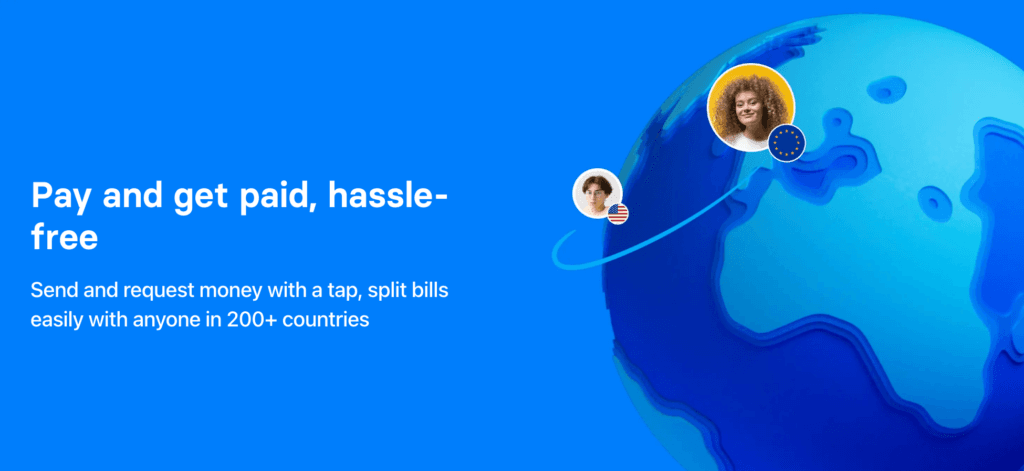
How much does it cost?
Opening and keeping a standard Revolut account is free.
Because Revolut is not a Thai account, there are always some fees involved. Here’s how much it costs to use Revolut in Thailand.
You also have a choice of different plans:
- Plus – 2.99 Euros per month. You have the option to contact customer service online, take money out for free up to 200 Euros per month, exchange currency for free up to 1,000 Euros per month, travel insurance, dicounts for business lounges.
- Premium – 7.99 Euros per month. You have the option to contact customer service online, save 20% on international transfers, take money out for free up to 400 Euros per month, exchange currency for free.
- Metal – 13.99 Euros per month. Save 40% on international transfers, take money out for free for 800 Euros per month, 10% cashback, free currency exchange.
- Ultra – 45 Euros per month. Unlimited free international transfers, take money out for free up to 2,000 Euros per month, travel insurance, free currency exchange, personal liability insurance, free access to airport lounges.
With Revolut you can take up to 200 Euros per month free of charge. After that you’ll pay 2% surcharge. Every ATM will charge you 250 Baht fee to take money out.
Please also refer to the costs in each plan, which I wrote about above.

One app, all things money. From easy money management, to travel perks and investments. Open your account in a flash.
Get a free accountThere are different fees that Revolut charges to exchange the currencies. It’s best to check it here.
If you send money to a different Revolut user, then the transfer is free of charge. Sending money to other accounts can cost you from 2-5% surcharge.

Is Revolut safe to use in Thailand?
I find Revolut safe to use, just like any other account. In fact, to me, it seems safer. I have a constant access to the app and can log in anytime I want.
It’s possible to freeze my card and unfreeze it in the app.
Revolut has an alert system. You will be informed if there’s something dodgy going on with the account.
Having Revolut in Thailand is very convenient and it can make your life easier and many things cheaper. Try it out now for free!